v3.7.5 [Oct 9, 2017]
- Amolto supports a new codec for video compression Xvid: Implemented a new mode for recording video via the XVID Video Codec. The recording mode via Xvid has more features. In this mode the recording can be paused. Also is implemented the function of highlighting the mouse cursor during clicks.
- Fixed critical bug to use Amolto with the latest version of Skype for Business.
- Bug Fixing: Some minor bugs are fixed.
v3.3.3 [Mar 5, 2017]
Features and improvements:
Export recordings
New “Export Recordings” dialog is available in the Recording History Form.
Import recordings
New “Import recordings” dialog is available in the Recorcording History form.
Sync history folders data
New “Sync history folders data” dialog is available in the Recorcording History form. This operation synchronizes files from the directories for audio and video files in Amolto settings with the Recording History database. Also this operation writes all data fields directly into the audio and video files as ID3 tags.
Bug Fixing:
Fixed several issues connected to using Amolto with the latest version of Skype and Skype for Business.
Some minor bugs are fixed.
v3.16.5 [Aug 22, 2016]
- Detecting active audio devices in Skype for Windows 10: Now active audio devices are correctly detected for Skype for Windows 10. In any case, it is better to set up the system correctly and determine the “Default Communication Device” at the Windows level. How to do that see our guide “How to use Amolto with new Skype 8“
- Support for two instances of Skype running at the same time: Recently, Windows 10 allows you to install and use two versions of Skype at the same time. One instance (Skype for Windows 10) can be installed from the Windows Store, and the second (Skype for Desktop) can be downloaded and installed from Skype download portal. Amolto monitors both instances of Skype and automatically start / stop recording for any of them.
- The CPU usage has been reduced: The CPU usage in recording mode has been reduced.
- The call information engine has been improved: The information about incoming / outgoing calls for Recording History is detected correctly. Also correctly detected the names or phone numbers of call participants in Recording History and in the name of audio / video files.
- Bug fixing: Some minor bugs are fixed.
- NEW!!! Use advanced settings: Quite often, recorded audio files from Amolto are used in additional third-party services such as speech-to-text, speech recognition. Some of these services require a specific format for audio. Now instead of a simple setting scale, you can activate “Use advanced settings” and manually select Bitrate and Sample Rate params.
- NEW!!! Separate audio channels (my voice to left channel, other participant’s to right channel): Many of our users edit audio files using third-party audio editors like Audacity. In this case, it is convenient when the voices of the participants are separated to different channels and can be edited separately.
- Use Realtime encoding to Mp3: If this option is enabled Amolto encodes to MP3 in real time during recording. If this option is disabled Amolto encodes to MP3 after the call. We recommend that you leave this option enabled.
- Make additional audio files (one with my voice and the second one with participant’s voice): If this option is enabled Amolto makes additional files with separated tracks. Users are able to process these files separately in the third-party audio editors.
- Sound volume adjustment factor: We received a lot of emails from our users to add special setting to to increase or decrease sound level from mic or speaker during the sound mixing process. The sound sources (“My Voice”, “Other person voice”) can be increased or decreased by these settings.
v2.9.11 [Jul 15, 2015]
Features and improvements:
New settings
Due to the fact that the performance of PC is continuously increasing, we got a large number of emails from our users to extend settings for audio/video recording. In this release we expanded the number of options to allow our users to record audio and video in better quality.
Software engine for recording
The software engine for Skype video and Screencasts was refactored.
Performance
The performance of real-time audio/video recording has been optimized
Fixed several issues connected to using Amolto with the latest version of Skype.
Some minor bugs are fixed.
v2.7.5 [Oct 15, 2014]
- Support multiple instances of Skype on Windows desktop at the same time.
- Define custom name for recorded files.
- Fixed several issues connected to using Amolto with the latest version of Skype.
- Some minor bugs are fixed.
v2.4.1 [Dec 17, 2013]
Disk space monitor keeps track of hard disk space during recording and alerts user when hard disk does not have enough free space.
Video Capture Module is updated and improved.
Fixed several bugs connected to post processing for video and audio files.
Fixed several issues connected to using Amolto with the latest version of Skype.
Some minor bugs are fixed.
v2.2.1 [Sep 23, 2013]
Disk space monitor keeps track of hard disk space during recording and alerts user when hard disk does not have enough free space.
Video Capture Module is updated and improved.
Fixed several bugs connected to post processing for video and audio files.
Fixed several issues connected to using Amolto with the latest version of Skype.
Some minor bugs are fixed.
v1.2.0.1 [Jan 15, 2013]
-This version is compatible with Windows 8 and Skype for Windows 8 Desktop.
-New recording history management dialog (adding new items and existing MP3 files to the history, all fields of history items are available for editing).
-Bugs fixed:
-Database file of recording history is corrupted. An error message “Amolto has stopped working” appears – fixed.
-In the process of updating the Skype an error message “Amolto has stopped working” appears – fixed.
-Sometimes the first part of the recording is overlapping over the other part of the call. The recording is not working properly – fixed.
-Built-in audio player does not work. An error message appears - fixed.
-Sometimes, during group conference Amolto Recorder finished record before conference call is finished – fixed.
-Sometimes, Amolto Recorder does not stop recording automatically when the conversation is finished – fixed.
-Amolto Recorder does not release audio device when the conversation is finished – fixed.
-Amolto Recorder does not save the settings for the audio device if audio device is marked as disconnected – fixed.
-Some minor bugs – fixed.
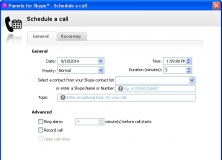
It is a program that enables you to record Skype audio and video calls.